How to Connect Help Scout to Migration Wizard (+Video)
Whether you’re migrating to or from Help Scout, you will have to establish the connection between the help desk and our tool. The process of connecting Help Scout to Migration Wizard may vary, depending on if you want to move only Help Desk records or both Help Desk and Knowledge Base records.
In the first case, all you need to do is to sign in with Help Scout by providing the email address and password like you normally would.
On the other hand, if you want to move both Help Desk and Knowledge Base records, you will be required to provide Docs API. Feel free to check out our guide on finding Docs API in Help Scout.
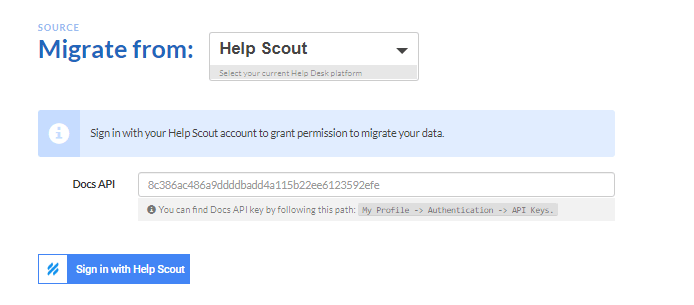
If you need some extra help configuring the connection, we prepared a visual guide covering the main steps of the connection process. We hope they will be of great benefit to everyone struggling to configure the connection with Migration Wizard.
Check out this video if you’re exporting data from Help Scout:
Take a look at this video if you’re importing data to Help Scout:
If something wasn’t clear enough, or you’d like to get a detailed answer to your question, feel free to reach out to our support team for help.

