Easy and Quick Gorgias to Freshdesk Data Migration
Businesses across various fields pick us
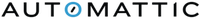

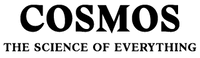

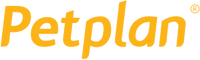

How Does Gorgias to Freshdesk Data Migration Make It?
Our automated migration app greenlights you export and import records in five simple moves. If you’re dealing with a elaborate data structure, feel free to select our tailored mode. We’re ready to satisfy your non-standard requirements.
Step 1. Link your Gorgias and Freshdesk systems
Step 2. Pick the records you want to migrate from Gorgias to Freshdesk or vice versa
Step 3. Map your data in Gorgias and Freshdesk and do the required rearrangements if they don’t
Step 4. Check the results by setting up Free Demo Migration
Step 5. If the data migration looks superior to you, go ahead with Full Data Migration
Step 1. Leave a request for tailored help desk migration
Step 2. Let our team of experts customize on data data migration that fits your distinct data structure
Step 3. Launch Demo Migration to see what your records will look like after the export
Step 4. If everything looks superior, perform your Full Data Migration
Help Desk Migration Is Business Intact Tool When Moving from Gorgias to Freshdesk
Don’t empower data migration to mislead you from your business
Whether you’re importing from Gorgias to Freshdesk, use our automated migration solution. It will allow you to import all your records to a chosen system in just a couple of clicks. Thus, you will be able to have your migration done in a timely fashion without putting crucial projects on the back burner.

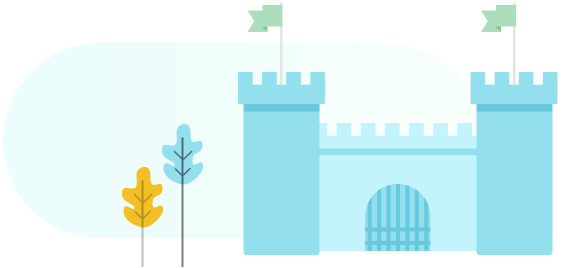
Data migration complies with security requirements
The Migration Wizard will ensures your data security during all phases of the migration process. To confirm the highest protection of your support service records whether they are in migration or at rest, we use tried procedures. Here is included handling approved security analysis, keeping our servers protected, complying with different regulations, and more.
Move ahead with the migration solution that customers love
With a plenty of goal-achieved migrations done by our service, our migration service has obtained many service-associated awards and favorable mentions. On top of that, we don’t stop there. We go ahead to develop our app and present novel capacity to ensure we’re meeting most of your migration requests.
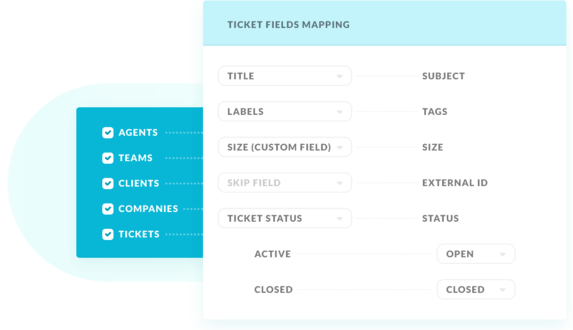
Benefit from intuitive mapping to deal with all your needs
Spare yourself the enduring mission of adding nonexistent data types or help desk data at the time of Gorgias to Freshdesk migration. So now you can map standard and custom ticket fields, or otherwise adapt your data import and export right in our migration service. This will retain the native structure of your records smoothly on your part.
Choose a fitting time for data migration
Choose the most fitting time to set up the help desk migration operation. Get going by importing historical data and then go for the Delta migration function to move your currently updated records. Then, relax and empower our solution take care of the rest.
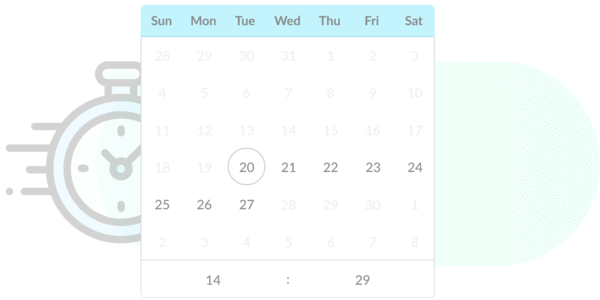
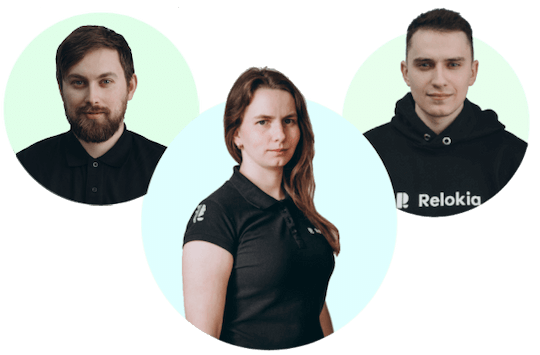
Work with a support pros you can completely rely on
Don’t worry about trying to cope with challenges whilst doing your Supported Platform data import. Permit our support team check your task. With years of involvement importing records, our pros are well-prepared to provide a successful import/export of your business data.
What Data Can You Migrate from Gorgias to Freshdesk ?
With Help Desk Migration app, you can painlessly migrate hefty portions of varied records types to or from Gorgias to Freshdesk. Examine the set of data entities you can import or export implementing automation without extra help from tech support team.
Do you look for especial Gorgias to Freshdesk import requirements?
Let's discuss your specific needs for a unique data import.
| Gorgias entities | Freshdesk entities | |
|---|---|---|
| Help Desk | ||
| Agents | Agents | |
| Customers | Contacts | |
| Tickets | Tickets | |

Find out the way to prepare for Freshdesk data migration
Prepare for Freshdesk data migration by checking an in-depth step-by-step guide
Grow Your Gorgias to Freshdesk Export with These Features
Leave behind attachments
Does your expected help desk system offer definite data storage? Omit attachments, specially if your historical support service data loses none of its value without them. The data migration time will decrease considerably.
Apply a new tag to the imported tickets
Add tags to the moved tickets — just like that, you won’t confuse them with the existing. You may further arrange the tickets by assigning tags like ‘lost,’ ‘closed,’ or ‘stop replying.’
Take advantage of the attachment feature to Migrate inline images
Don’t want to lose images embedded into the tickets? You can import them to the desired help desk solution as attachments.
Demo with custom data: Handpick 20 entities for transfer
If you expect to see how certain entities look like in the desired help desk, go for this free custom Demo and hand-pick 20 entities for a test.
What is the cost of your Gorgias to Freshdesk data migration?
And now to the burning question. How much will it cost to switch from Gorgias to Freshdesk? The cost will largely depend on the records volume you require to move, the complexity of your specifications, and the features you’ll select or custom work you’ll request. Set a Free Demo to check the Migration Wizard work and find out how much your data switch will cost.
Run a Demo to get the priceYour Help Desk Data Import and Export is the Whole Way Through
Help Desk Migration tool enables every import functions with no compromising on safety. We regularly check all servers and make advancements, so that your data is shielded matching to the fresh recommendations.
We employ a firm 2FA access policy
Help Desk Migration Wizard uses 2FA access. Besides, only your business reps with admin access rights can export your Gorgias records. Linked, these safety measures eliminate the risk of information leakage.
3-level business data safety
Help Desk Migration enables 3 layers of business data safety. At the physical layer, we shield our hosting facilities from any breach. At the application level, we cease any unlawful log in to your business records on our platform. And, finally, on the network level, we secure our networks from digital abuse.
We satisfy safety regulations
We take care of your business records based on all required security standards. Help Desk Migration service possesses an extended list of compliance, and we are enlarging it. Presently, we are compliant with GDPR, CCPA, HIPAA, PCI (Level 1), and other data safety fundamentals.
Reviews helps us improve our service: Few words from our clients
Packed Gorgias to Freshdesk Import in a Couple Clicks
More guides about data import
Want to get more? Our knowledge base is full of information on customer service advancement and help desk platforms import. Check it out!
Enhance Your Customer Support: A Comprehensive Guide to Intercom Alternatives
When it comes to satisfying your customers, there's no doubt that Intercom s ...
Here are 8 Desk Software Solutions Made for Educational Institutions
There is a common misconception that help desk software is mainly used in ...
Best Help Desk Systems For Your Enterprise
There are a plethora of different help desk tools for all kinds of ...
Frequently Asked Questions
To migrate your customer data to Freshdesk, start by checking what needs to be moved and configuring the appropriate settings. Once you've done that, begin the migration process and check the reports to ensure everything is transferred correctly. If you need help, consider doing a Migration Planning session with us and setting up a Free Demo to better understand the process.
Help Desk Migration lets you automatedly move the following records from Gorgias to Freshdesk:
- tickets, groups, agents, contacts, companies, ticket attachments, ticket private and public notes, Created_at, Updated_at, Closed_at;
- knowledge base articles with folders and categories, knowledge base attachments, and inline images.
You don’t need any technical expertise to migrate from Gorgias to Freshdesk. Our Migration Wizard takes care of everything for you. The onboarding process is quick and easy to follow, and our automated service will guide you through each step of the migration process.
Keeping your data safe and secure is our top priority at Help Desk Migration. We use encryption and secure storage to keep your data safe during migration. We comply with all necessary certifications, and you can learn more about our security policy here.
The time it takes to migrate from Gorgias to Freshdesk depends on the number of records and attachments you have and the API limits of your Gorgias and Freshdesk accounts. If you have higher API limits, the migration will be faster. Optimizing your API limits is best to ensure a smooth and timely migration.
To ensure a seamless migration from Gorgias to Freshdesk, try the Free Demo Migration feature to test the data transfer. Check the results table for migrated, failed, and skipped records, download the reports, and copy the record IDs to ensure everything has transferred correctly. Adjust the mapping in the settings to get the best migration results if necessary.
You can move all your help desk data from Gorgias to Freshdesk. But the bigger the attachments and the more records you have, the longer it will take. Consider skipping attachments and checking your Source data before migration to speed up the process.


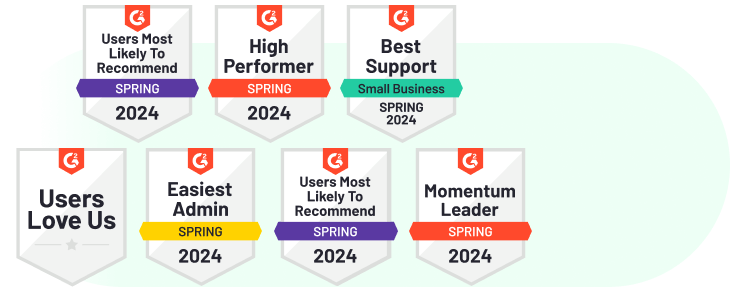
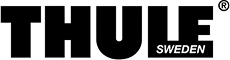
 Gauthier Escorbiac
Gauthier Escorbiac Chantelle Viani
Chantelle Viani Nicola Mustone
Nicola Mustone
 Ionut Birzu
Ionut Birzu
 Steve Milligan
Steve Milligan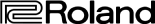
 Paul McCabe
Paul McCabe
 Andrew Cassano
Andrew Cassano
 Tom Doulos
Tom Doulos
 Noga Edelstein
Noga Edelstein

